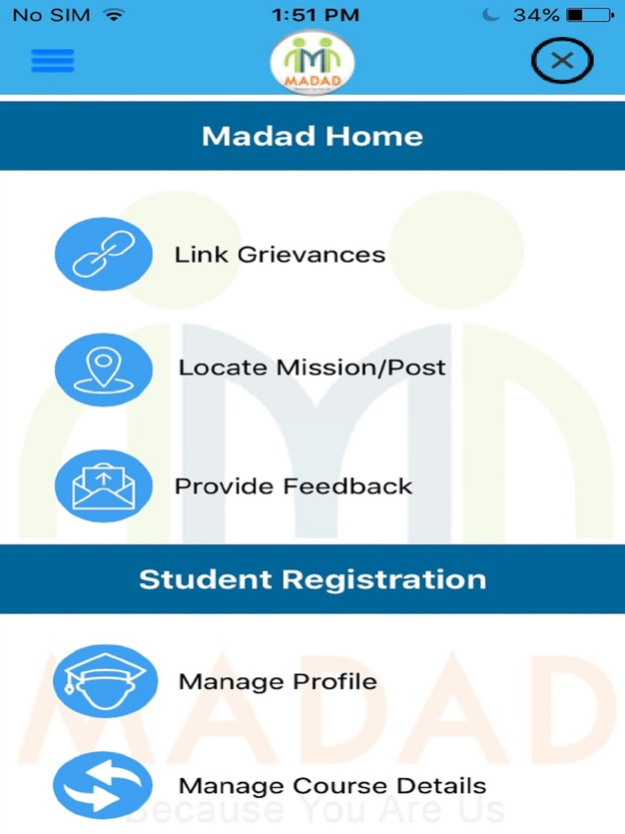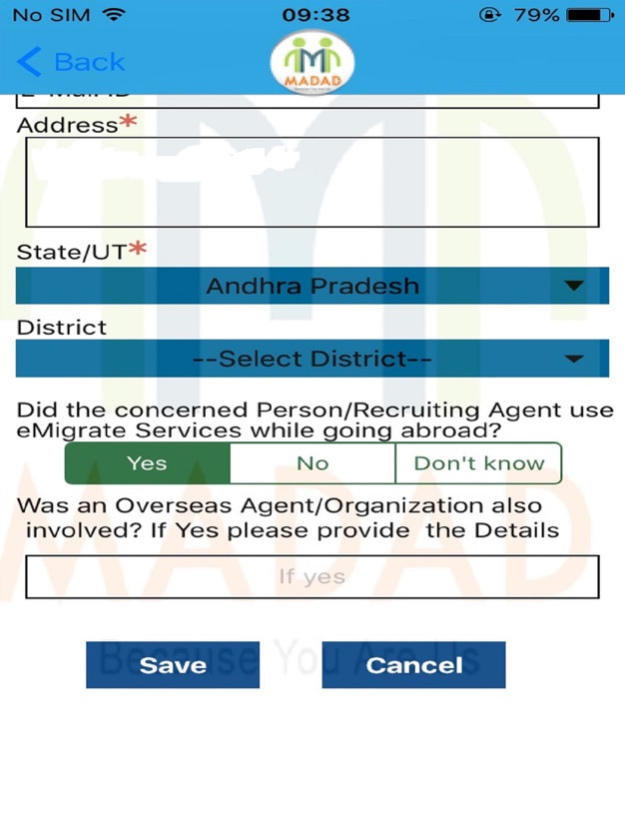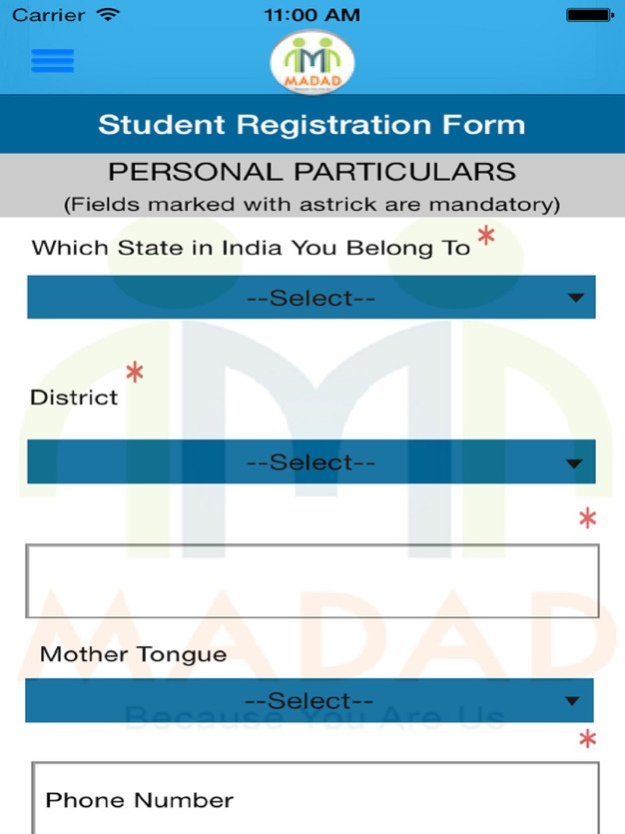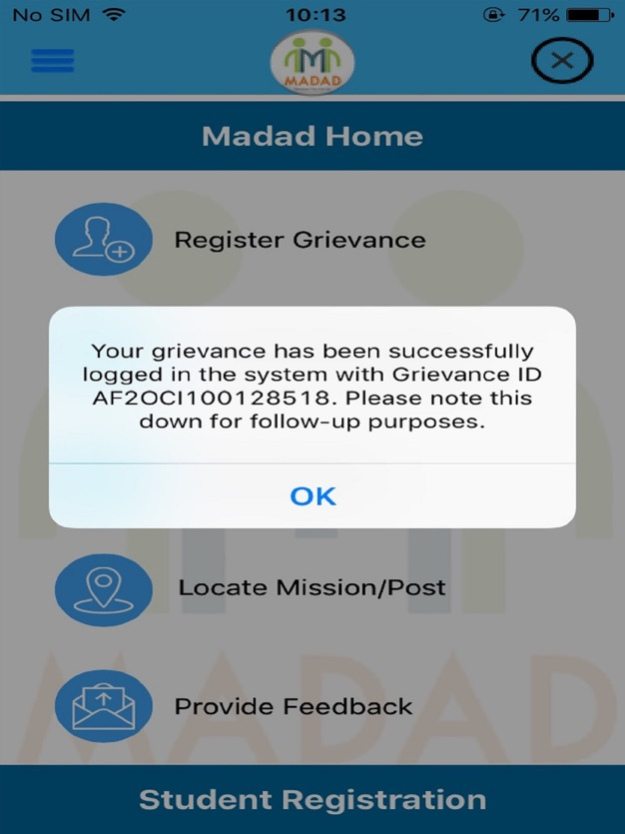MADAD 1.7
Continue to app
Free Version
Publisher Description
Consular Grievances Monitoring System (MADAD) has been setup for Indian Citizens to log and track Grievances pertaining to the Consular Services offered by the Indian Embassies (Missions/Posts) abroad.
Ministry of External Affairs (MEA) with a view to provide mobile enablement of MADAD, has launched MADAD Mobile Application on ios platform.
Grievances regarding Compensation, Court Case, Domestic Help, Imprisoned Abroad, Transportation of Mortal Remains, Repatriation, Salary Dues, Tracing the Whereabouts, Marital Disputes, Birth Certificate, No Obligation to Return to India (NORI) Certificate, Asylum-Cases, Worker Abuse, Recruiting Agent, Contract Problems, Physical Abuse, Sexual Abuse and Sponsor Problems will be lodged.
Grievances/queries related to Visa and Passport, Emergency Travel Documents, and Attestation of Documents are not entertained through the MADAD system.
Matters relating to education should be referred to the Ministry of Overseas Indian Affairs (http://www.moia.gov.in)
More information can be obtained from the official website : https://portal1.madad.gov.in/AppConsular/welcomeLink
Oct 3, 2018
Version 1.7
Bug Fixes
About MADAD
MADAD is a free app for iOS published in the Office Suites & Tools list of apps, part of Business.
The company that develops MADAD is Consular, Passport and Visa Division - MEA, Govt of India. The latest version released by its developer is 1.7.
To install MADAD on your iOS device, just click the green Continue To App button above to start the installation process. The app is listed on our website since 2018-10-03 and was downloaded 5 times. We have already checked if the download link is safe, however for your own protection we recommend that you scan the downloaded app with your antivirus. Your antivirus may detect the MADAD as malware if the download link is broken.
How to install MADAD on your iOS device:
- Click on the Continue To App button on our website. This will redirect you to the App Store.
- Once the MADAD is shown in the iTunes listing of your iOS device, you can start its download and installation. Tap on the GET button to the right of the app to start downloading it.
- If you are not logged-in the iOS appstore app, you'll be prompted for your your Apple ID and/or password.
- After MADAD is downloaded, you'll see an INSTALL button to the right. Tap on it to start the actual installation of the iOS app.
- Once installation is finished you can tap on the OPEN button to start it. Its icon will also be added to your device home screen.